To enroll in eBill, login to
My Account, and follow the step-by-step guide below.
1) At the Account Overview page - click the Billing tab.
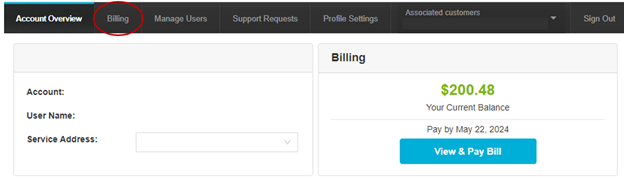
2) Click on the 'Paperless Billing' tab.
3) Change your billing preference from a paper bill to an electronic bill by selecting 'Enroll me in eBill Paperless Billing'.
4) Agree to the Terms and Conditions and click 'Enroll Now'.
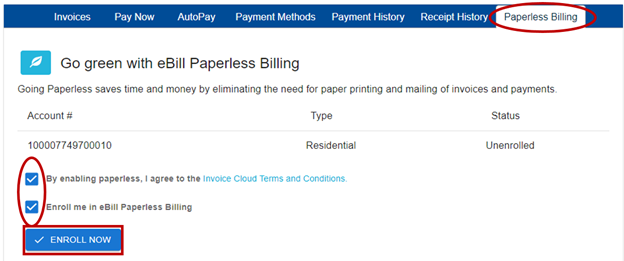
5) Status of 'Enrolled' will display that confirms your selection.
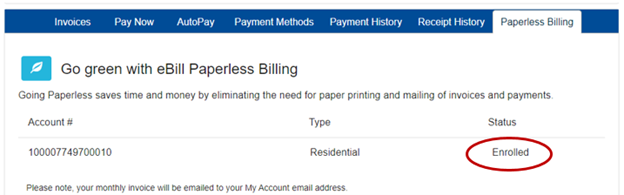
6) If you have additional questions, please call
808-643-3629 to speak with a representitive.